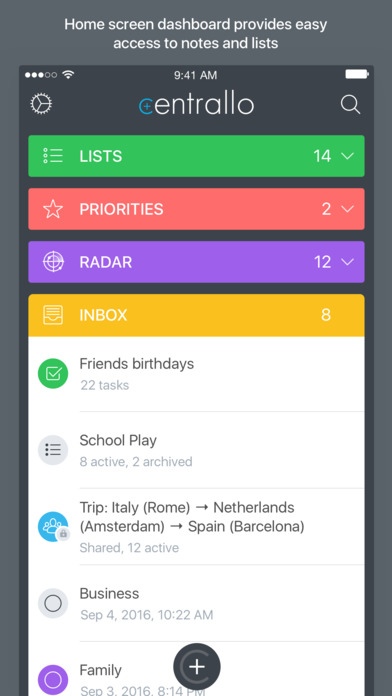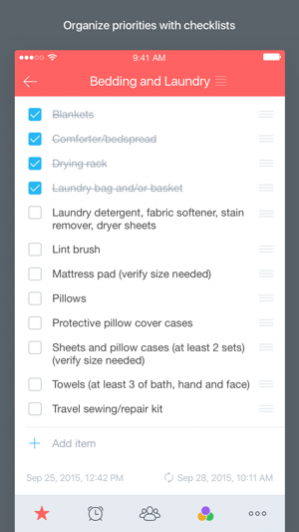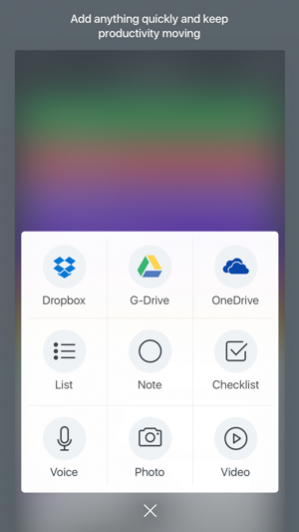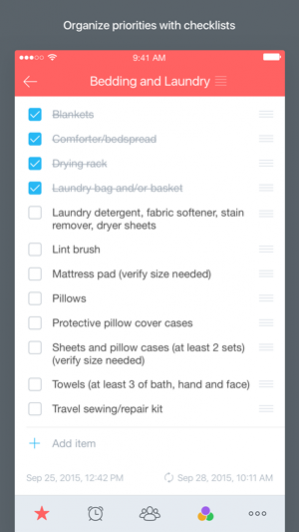Centrallo – Organize and Share Lists 4.15
Free Version
Publisher Description
Centrallo – Organize and Share Lists Catch everything life throws at you with Centrallo. Perfect for organizing all of life’s little details, Centrallo is an elegantly simple organization tool perfect for the busy professional who is juggling work deadlines with family life, and everything in between. Create unlimited notes and checklists, share lists privately or publicly, and create lists within lists to achieve ultimate productivity. Capture the buzz of a single day, keeping your brain open for thinking, not remembering. With Centrallo, you can: — Add notes, lists, photos, links and more into one, central location to organize and prioritize at your convenience — Prioritize what’s most important and set due dates to stay on track — Collaborate on projects or planning with list sharing — Create list hierarchies to keep everything in order — Store photos, videos, voice notes and links — Quickly forward items to your customized Centrallo email address to store everything in one place — Drag and drop items for simple customization _ _ _ “You have the golden feature I have wanted – lists inside of lists. This feature makes your product unique among even the giants like Evernote and Google – Love it!” — A. Rogers, Singapore “A few months ago I stopped using Evernote and focused on Centrallo and never looked back. I'm not sorry” — J. Rollins, UK _ _ _ Whether you’re planning a wedding or making a grocery list, Centrallo’s got you covered. Check out these other features Centrallo users love: — Synchronizes in real-time across devices, ensuring no detail falls through the cracks — Password protection keeps life’s most sensitive information secure — Free to download and available on any device, including Apple Watch! — Quickly add a note or list from anywhere in the app — A streamlined, user-friendly interface makes navigation effortless — Easily delete, check, star or share with a quick swipe — Anyone that receives a shared list can add and edit, taking collaboration to new heights — Quickly retrieve notes and lists with the search feature — Stay focused and productive by moving tasks to the “Priorities” tab — Create to-do lists with checkboxes — Keep voice notes handy and organized CENTRALLO PREMIUM Centrallo is free to download and use. With Centrallo Premium, achieve optimum organization with additional cloud storage. Centrallo offers two convenient auto-renew options: Monthly — $4.99 USD per month; Annual — $49.99 USD per year. Your subscription will be renewed automatically every month or year (depending on subscription) unless it’s cancelled 24 hours before the end of the subscription period. You may not cancel an active subscription. Privacy policy https://centrallo.com/privacy Terms of use https://centrallo.com/terms Catch everything life throws at you with Centrallo. Try it for free today!
Jul 2, 2017 Version 4.15 — Bug fixes We listen to our users so please make suggestions at feedback@centrallo.com.
About Centrallo – Organize and Share Lists
Centrallo – Organize and Share Lists is a free app for iOS published in the Office Suites & Tools list of apps, part of Business.
The company that develops Centrallo – Organize and Share Lists is Centrallo LLC. The latest version released by its developer is 4.15. This app was rated by 2 users of our site and has an average rating of 2.0.
To install Centrallo – Organize and Share Lists on your iOS device, just click the green Continue To App button above to start the installation process. The app is listed on our website since 2017-07-02 and was downloaded 84 times. We have already checked if the download link is safe, however for your own protection we recommend that you scan the downloaded app with your antivirus. Your antivirus may detect the Centrallo – Organize and Share Lists as malware if the download link is broken.
How to install Centrallo – Organize and Share Lists on your iOS device:
- Click on the Continue To App button on our website. This will redirect you to the App Store.
- Once the Centrallo – Organize and Share Lists is shown in the iTunes listing of your iOS device, you can start its download and installation. Tap on the GET button to the right of the app to start downloading it.
- If you are not logged-in the iOS appstore app, you'll be prompted for your your Apple ID and/or password.
- After Centrallo – Organize and Share Lists is downloaded, you'll see an INSTALL button to the right. Tap on it to start the actual installation of the iOS app.
- Once installation is finished you can tap on the OPEN button to start it. Its icon will also be added to your device home screen.